Mutual Virtual Frosted Glass Privacy Features
How MeetingGlass creates a shared environment where everyone sees everyone through virtual frosted glass simultaneously
The Physics of Virtual Frosted Glass: A Shared Experience
Like real frosted glass, visibility in MeetingGlass is mutual and shared by all participants:
- Everyone at the glass? (Cameras ON) → Everyone sees everyone → A shared frosted environment
- You step away? (Camera OFF) → You see nothing → You're invisible to others
This mutual visibility isn't optional — it's the fundamental design of our virtual glass technology, creating equal privacy for all participants.
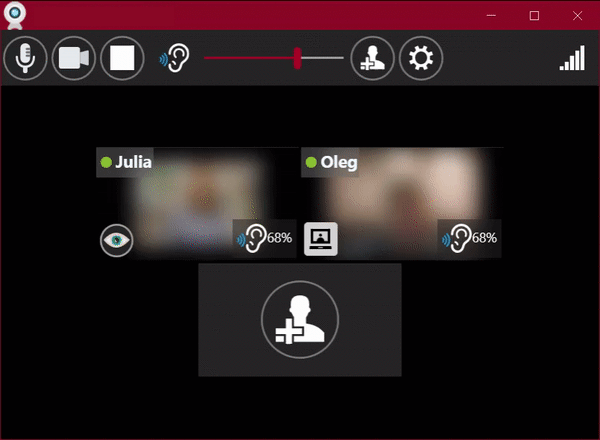
1. Mutual Visibility for Everyone
👤 You ⇄ 👤 Them ⇄ 👤 Everyone
All participants see each other through frost simultaneously
Your camera ON = See others
Their camera ON = See you
Like real glass: No one-way viewing. No surveillance. A shared, comfortable presence for all.
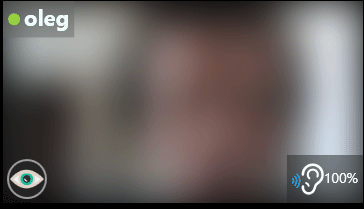
2. Frosted by Default for All
Even when visible, everyone appears behind frosted glass to everyone else. All participants see presence but not details. Enough to show you're there together, not enough to distract or expose. A team agreement to focus on connection, not appearance.
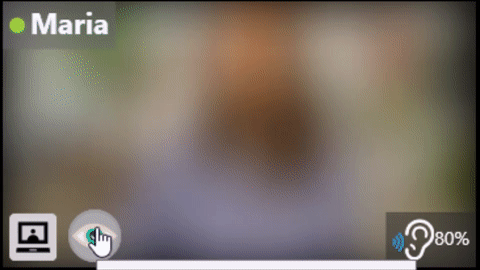
3. Click to Unfrost Together
Click to request seeing someone clearly. If they accept, you both see each other clearly. If they decline, you both stay comfortably frosted. Visual feedback shows the unfrosting process. Automatically re-frosts after interaction to maintain ongoing privacy for the whole team.
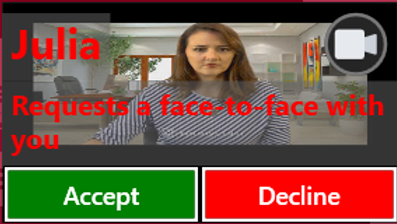
4. Confirm Unfrost (Mutual Agreement)
When someone requests to see you clearly, you decide if you will be unfrosted or not. Accept = you both see clearly. Decline = you both stay frosted. Maintain control over your visibility at all times. Even if you unfrost for one person, you remain frosted to others unless they also request to see you clearly.
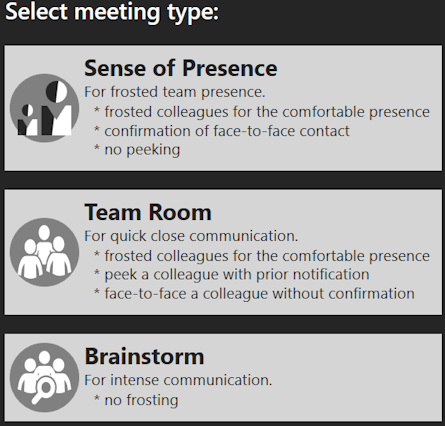
5. Different Privacy Levels
Choose a comfortable privacy level for meeting participants based on context: work meetings, study sessions, or social gatherings. Customize the shared team privacy settings to create the right balance for your group.
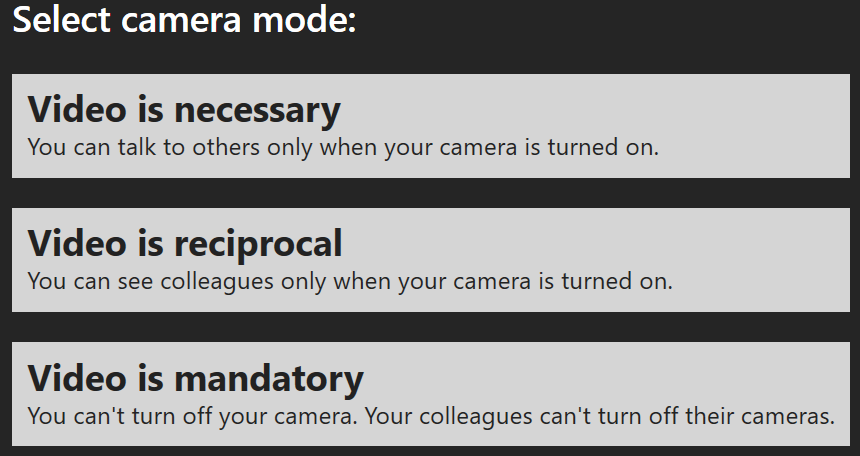
6. Convenient Video Modes
Select video modes to be applied to every meeting participant simultaneously. Ensures consistent, shared experience across the entire meeting. Everyone experiences the same visual environment.
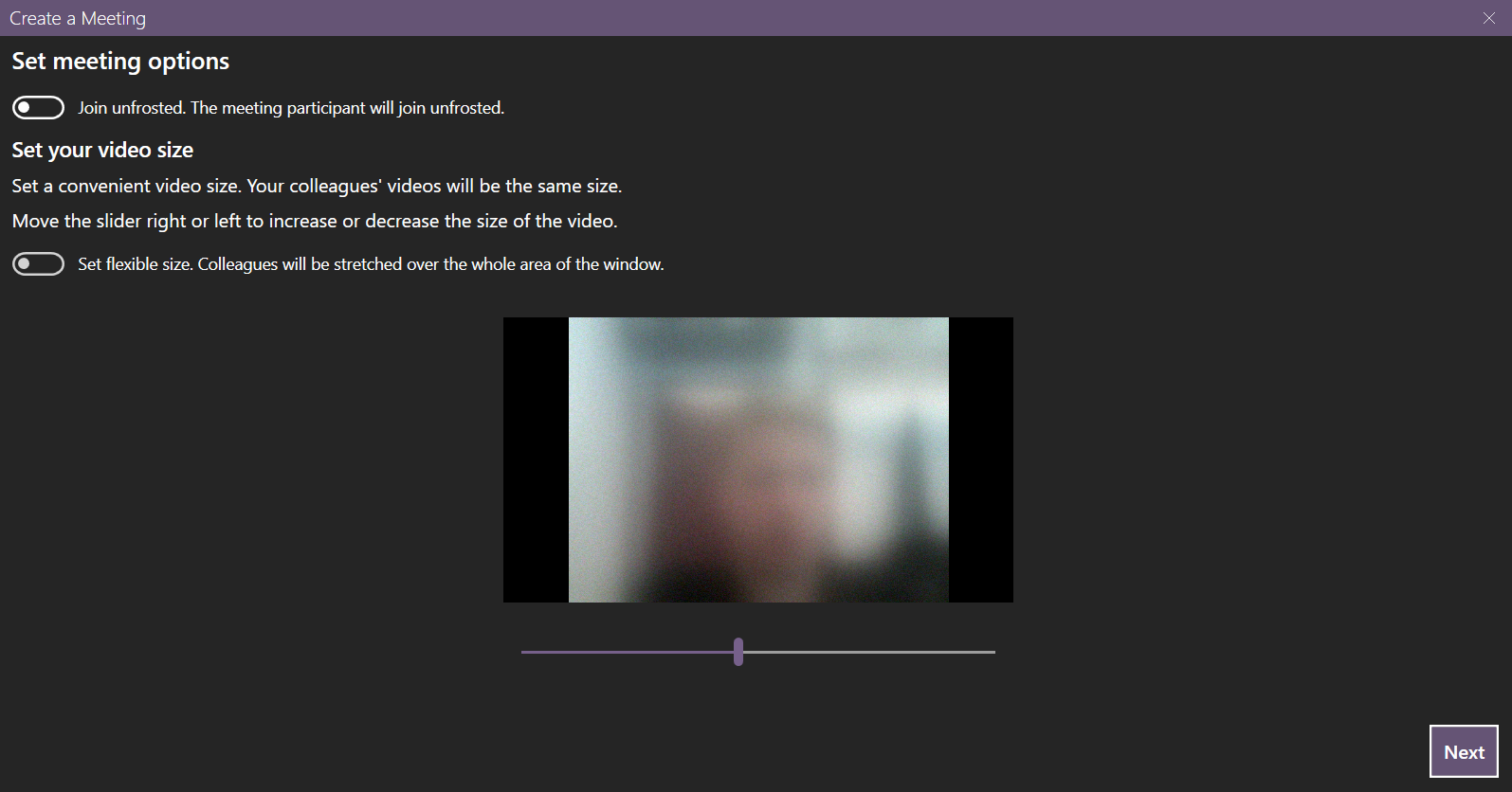
7. Equal sizes of everyone's live videos
Size represents the "distance" between users in the shared space. You set up the size of live video feeds for all users, creating an equitable visual experience for everyone. No one is visually prioritized or diminished.
❄️ How Our Mutual Virtual Frosted Glass Works
The Shared Frosting Process:
- Frosted by Default for All
When present (camera on), everyone appears as a comfortable blur to everyone else. Enough to show mutual presence, not enough to distract or expose. - Click to Unfrost Together. Confirm Unfrost (Mutual Agreement).
Click to request seeing a colleague clearly. They accept = you both see clearly. They decline = you both stay frosted. You decide if you will be unfrosted or not. Automatically re-frosts to maintain shared privacy. - Shared Control, Mutual Comfort
Adjust team privacy levels together. Customize your shared glass: More frost? Less? A collective decision for mutual comfort.
Unlike personal blur filters, MeetingGlass creates a shared social contract where all participants experience the same visual privacy simultaneously.
Experience Mutual Virtual Frosted Glass
✅ Shared Frosted Environment · ✅ Mutual Unfrosting · ✅ Low CPU & Bandwidth · ✅ No Registration
