Virtual Frosted Glass: See & Be Seen Through Frost, Together
A video meeting application where everyone sees everyone through virtual frosted glass simultaneously
Like physical frosted glass: Everyone sees everyone through frost, equally.
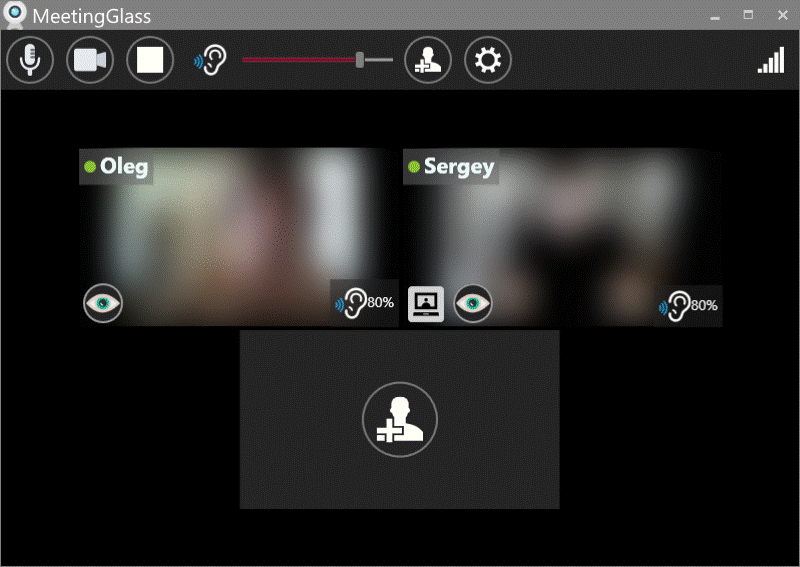
Every participant sees every other participant through frost
A Shared Environment: Like Real Frosted Glass
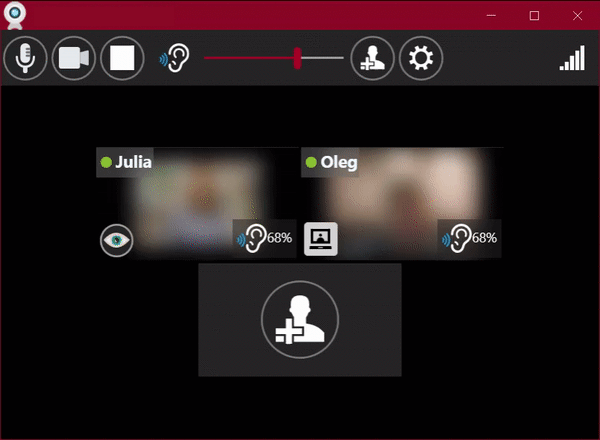
1. Mutual Visibility for Everyone
Everyone sees everyone through frost. When you join, all participants see you frosted, and you see all of them frosted. No one-way viewing—equal visibility for all.
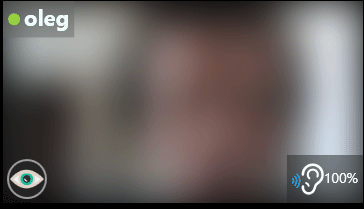
2. Frosted by Default for All
Everyone appears behind frosted glass to everyone else. Shows presence without performative pressure—a shared understanding that we're here to connect, not perform.
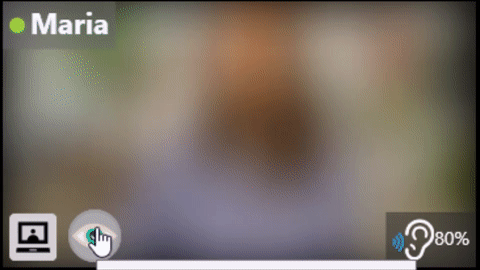
3. Click to Unfrost Together
Click to request seeing someone clearly. They get a request, and if they accept, you both see each other clearly. If they decline, you both stay comfortably frosted.
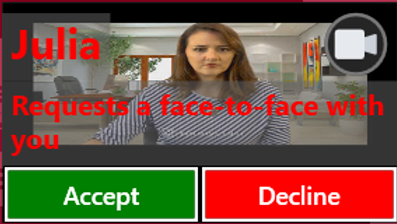
4. Confirm Unfrost (Mutual Agreement)
When someone wants to see you clearly, you decide. Accept = you both see clearly. Decline = you both stay comfortably frosted. No one-sided staring.
5. More Features of Virtual Frosted Glass…
Designed For:
- 💼 Fatigue-free work meetings with mutual comfort
- 🎓 Comfortable study sessions where everyone feels equal
- 👥 Relaxed meetings with friends and family
Unlike personal blur filters, MeetingGlass creates a shared environment where everyone interacts through the same frosted layer simultaneously.
Technical Advantages:
- Comfortable video presence balanced with privacy
- Designed for spontaneous communication
- Low bandwidth consumption
- Low CPU consumption
- 1 minute install and setup
- Anonymous: No email or real name registration required
- Try solo or with colleagues
- Unlimited meeting time
- Join a meeting when Windows starts
- More advantages…
User Benefits:
- Mutual privacy: Everyone experiences the same frosted view
- Comfortable presence on live video
- Easy long video meetings with family, friends and colleagues
- Mutual help and collaboration in real time
- Do homework together with your classmates
- Less isolated/lonely remote working
- Study in each other's presence
- Better concentration
- Having more fun together!
Get MeetingGlass
✅ Mutual Unfrosting · ✅ Low CPU & Bandwidth · ✅ No Registration · ✅ 60-Second Setup
